Welcome to the introduction of the SWTOR PvP series! Today, we're going to talk about how to set up your user interface. As you level up your character, you will get more abilities, and it is recommended that you go to the interface editor to activate additional quick bars.
By default, the game comes with an extended quick bar setup, which you can load as your default configuration. In order to become better at PvP, you want to make sure to not clutter your interface with unnecessary things that you do not need to have on the screen. This includes things like quick travel which you do not need in a warzone. To save some space, you can make some of these icons smaller and lock your quick bars so that you do not accidentally drag out an ability.
It is also important to make your buffs and debuffs larger, so they are easier to see. To do this, you can go into the interface editor and click on your target. Scroll down to show information text and target of target. It is also recommended to enable the pop-out map so you can see where your teammates are going. To save some space, you can disable the xp bar, the legacy information bar, the achievement tracker, and the mini-map.
Finally, to help you focus on your rotation, you can enable a focus bar and move it to the center of the screen. This is especially important for newer players who are still learning the rotation. By doing this, you can easily see the key abilities that you want to keep on cooldown.
We hope these tips help you set up your user interface for PvP. Good luck and have fun!
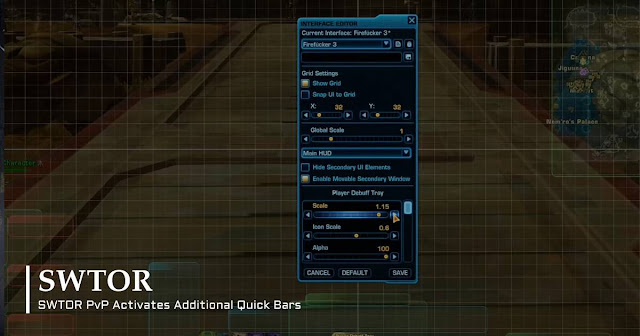
Comments
Post a Comment